How to use whtsapp in Pc
Step 1.Download and install the latest version of Whatsapp Download On your android device.
Step 2.Now open yourWhatsApp messenger
and right click on the phone to open a drop down list. Select Whatsapp weboption from there.
Step 3.Now in your PC browser open
web.whatsapp.com
Step 4.Now your androidQR Code scanner will open from the WhatsApp app. And your Pc browser will show a QR code sign.
Step 5.Now scan the QR signon the PC with your android phone.
Step 6.Now the whole interface ofWhatsApp
chat will get displayed in your browser.Now you can chat with your friends in your browser.
Note:- This feature will only work if your whatsapp is Up todate and your computer and mobile are on same network JUST SHARE WITH FRIENDS DYON MA YAD RAKHNA ALLAH HAFIZ
Step 2.Now open yourWhatsApp messenger
and right click on the phone to open a drop down list. Select Whatsapp weboption from there.
Step 3.Now in your PC browser open
web.whatsapp.com
Step 4.Now your androidQR Code scanner will open from the WhatsApp app. And your Pc browser will show a QR code sign.
Step 5.Now scan the QR signon the PC with your android phone.
Step 6.Now the whole interface ofWhatsApp
chat will get displayed in your browser.Now you can chat with your friends in your browser.
Note:- This feature will only work if your whatsapp is Up todate and your computer and mobile are on same network JUST SHARE WITH FRIENDS DYON MA YAD RAKHNA ALLAH HAFIZ

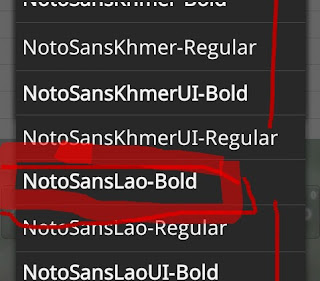

Comments