how to send msg block person
1) The first main thing u have to know is the Profile Name/Username of the person who blocked you.
2) For the profile name just open the profile of the person with your any facebook id who Blocked you
3)Here is the main step, now in the address bar you will find something Like this,
www.facebook.com/username
4) Here theusernameis the profile name of the person who blocked you....
5)You can even get this profile name in the aboutinfo of the person who blocked you...It will be sometime as shown below
username@facebook.com
6)Now go to your Mail Account...(G mail, Yahoo,Outlook...etc)
7)Now compose a New Mail
8)In the To address type the mail id as shown belowusername@facebook.com
in my example it is vivek.m.gautam@facebook.com
8)Now type the message you want to send in the subject field and click send
9)That's it your message will be sent to the facebook inbox directly JUST SHARE WITH FRIENDS DYON MA YAD RAKHNA ALLAH HAFIZ
2) For the profile name just open the profile of the person with your any facebook id who Blocked you
3)Here is the main step, now in the address bar you will find something Like this,
www.facebook.com/username
4) Here theusernameis the profile name of the person who blocked you....
5)You can even get this profile name in the aboutinfo of the person who blocked you...It will be sometime as shown below
username@facebook.com
6)Now go to your Mail Account...(G mail, Yahoo,Outlook...etc)
7)Now compose a New Mail
8)In the To address type the mail id as shown belowusername@facebook.com
in my example it is vivek.m.gautam@facebook.com
8)Now type the message you want to send in the subject field and click send
9)That's it your message will be sent to the facebook inbox directly JUST SHARE WITH FRIENDS DYON MA YAD RAKHNA ALLAH HAFIZ

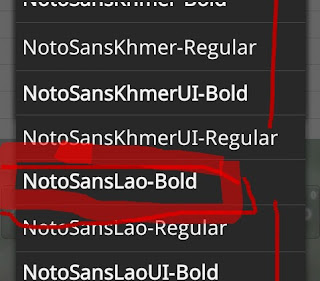

Comments