how to leave all group by one click (Tested in pc)
=>Follow the below steps :
Steps.1 *.Open your chrome browser
Steps.2 *.Then install this Extension in your Browser.
DOWANLOAD FROM HERE
http://chrome.google.com/webstore/detail/facebook-groups-leave-all/cnnhgcmkkhdcjmfolbdoifjlepiolbmb
Steps.3 *.After installing just click on the icon of this extension From top bar in your Browser.
Steps.4 *.After enabling this extension just select the option which you want to use.
Steps.5 *.Then start it and wait for one min and All Done you Leave all groups in just one min....
Enjoy JUST SHARE WITH FRIENDS DYON MA YAD RAKHNA ALLAH HAFIZ
Steps.1 *.Open your chrome browser
Steps.2 *.Then install this Extension in your Browser.
DOWANLOAD FROM HERE
http://chrome.google.com/webstore/detail/facebook-groups-leave-all/cnnhgcmkkhdcjmfolbdoifjlepiolbmb
Steps.3 *.After installing just click on the icon of this extension From top bar in your Browser.
Steps.4 *.After enabling this extension just select the option which you want to use.
Steps.5 *.Then start it and wait for one min and All Done you Leave all groups in just one min....
Enjoy JUST SHARE WITH FRIENDS DYON MA YAD RAKHNA ALLAH HAFIZ

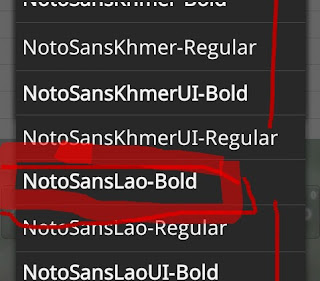

Comments